Manage teams and billing
-
Steps to create a billing account:
- On the billing account list page, you can view your existing billing accounts and create a new one by clicking the Create button.

- On the Create Billing Account page, fill in your billing details and click the “Save” button to create.
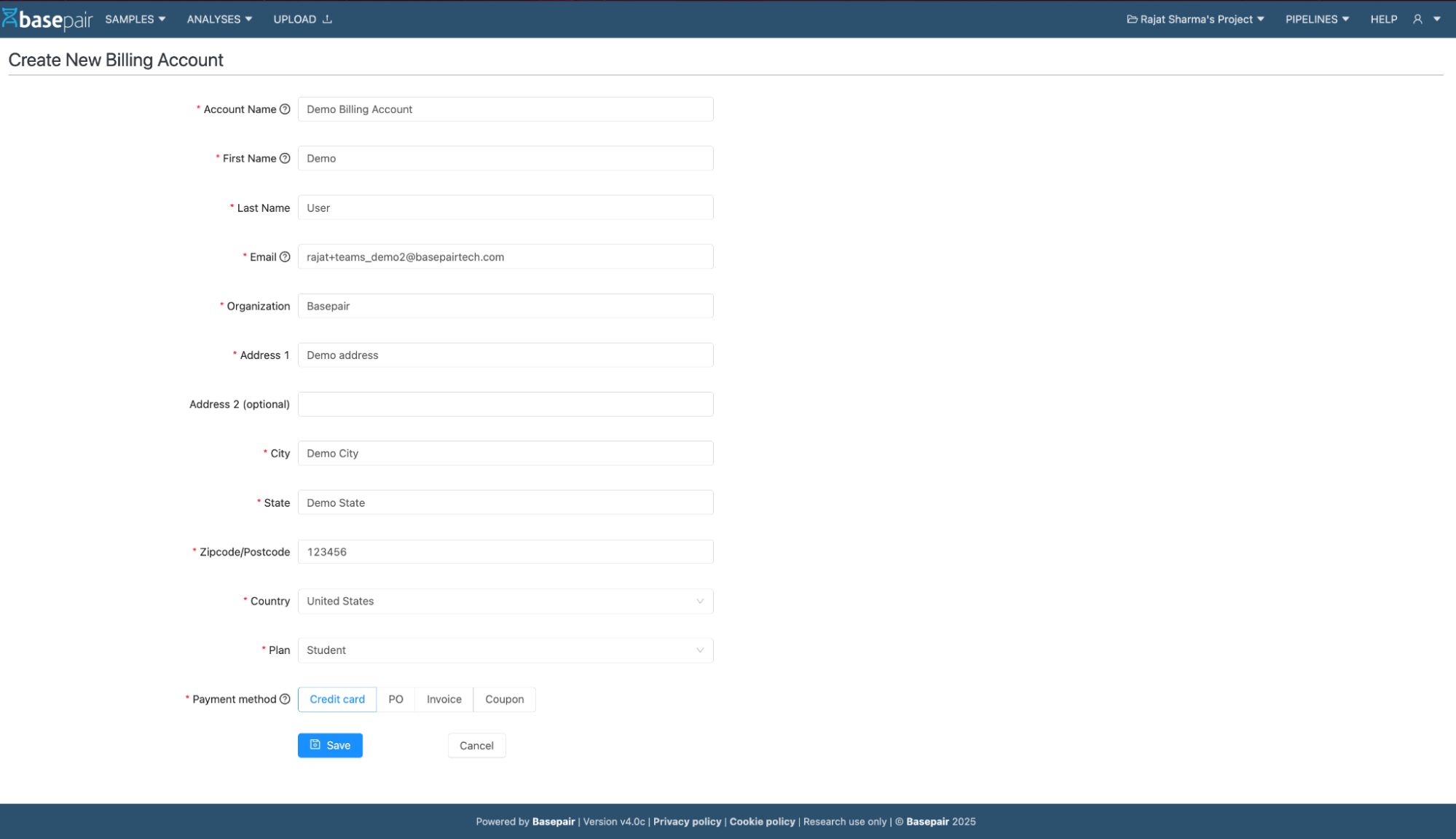
- The newly created Billing Account will appear on the Billing Account list page.

- To view its details, click on the Billing account name. Note: The Members tab has been removed from this page and is now available on the team Details page.
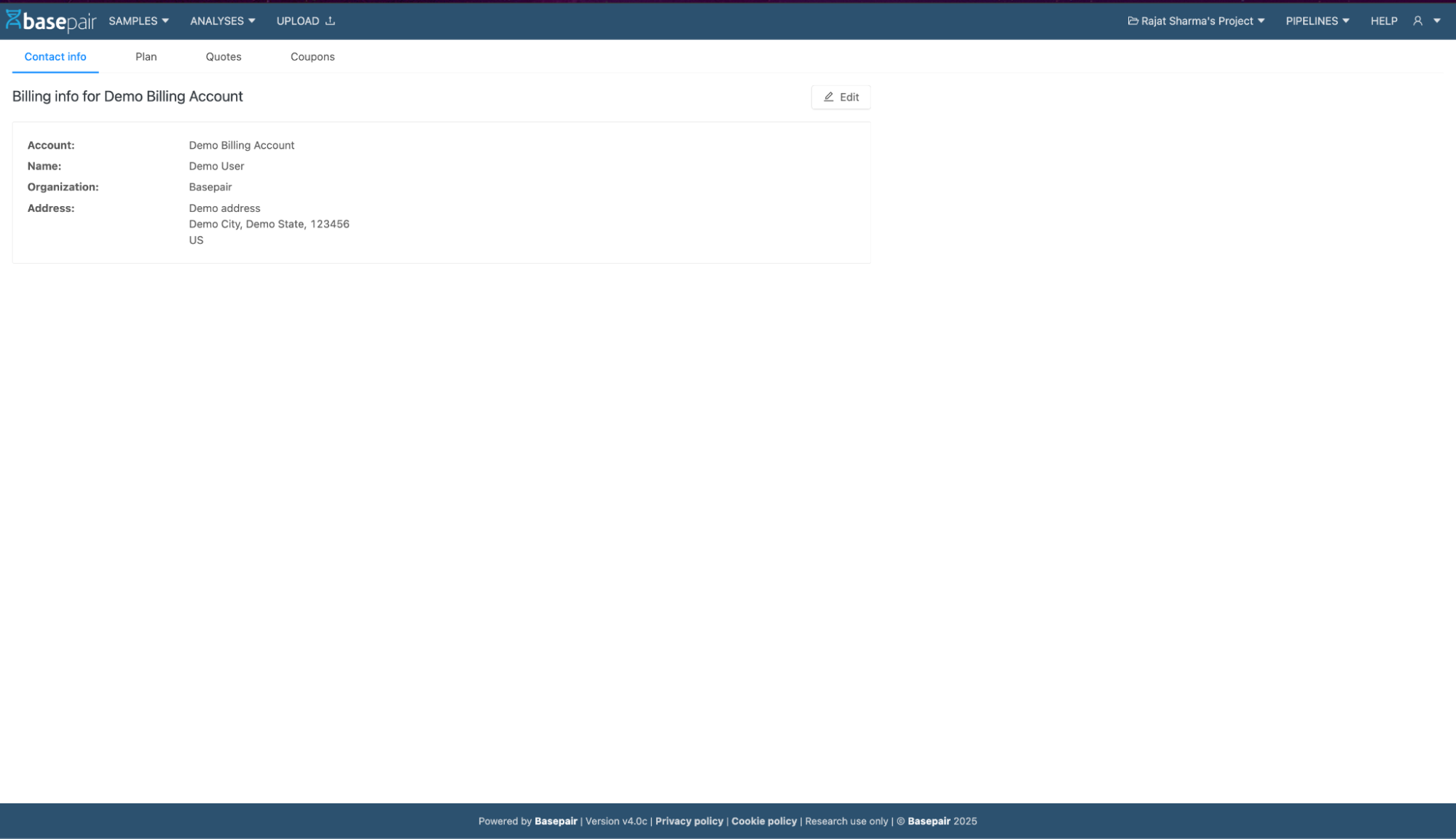
- On the billing account list page, you can view your existing billing accounts and create a new one by clicking the Create button.
-
Steps to link a billing account to a team:
-
A billing account can be linked with teams in two ways:
- Select a billing account from the dropdown when creating a new team.
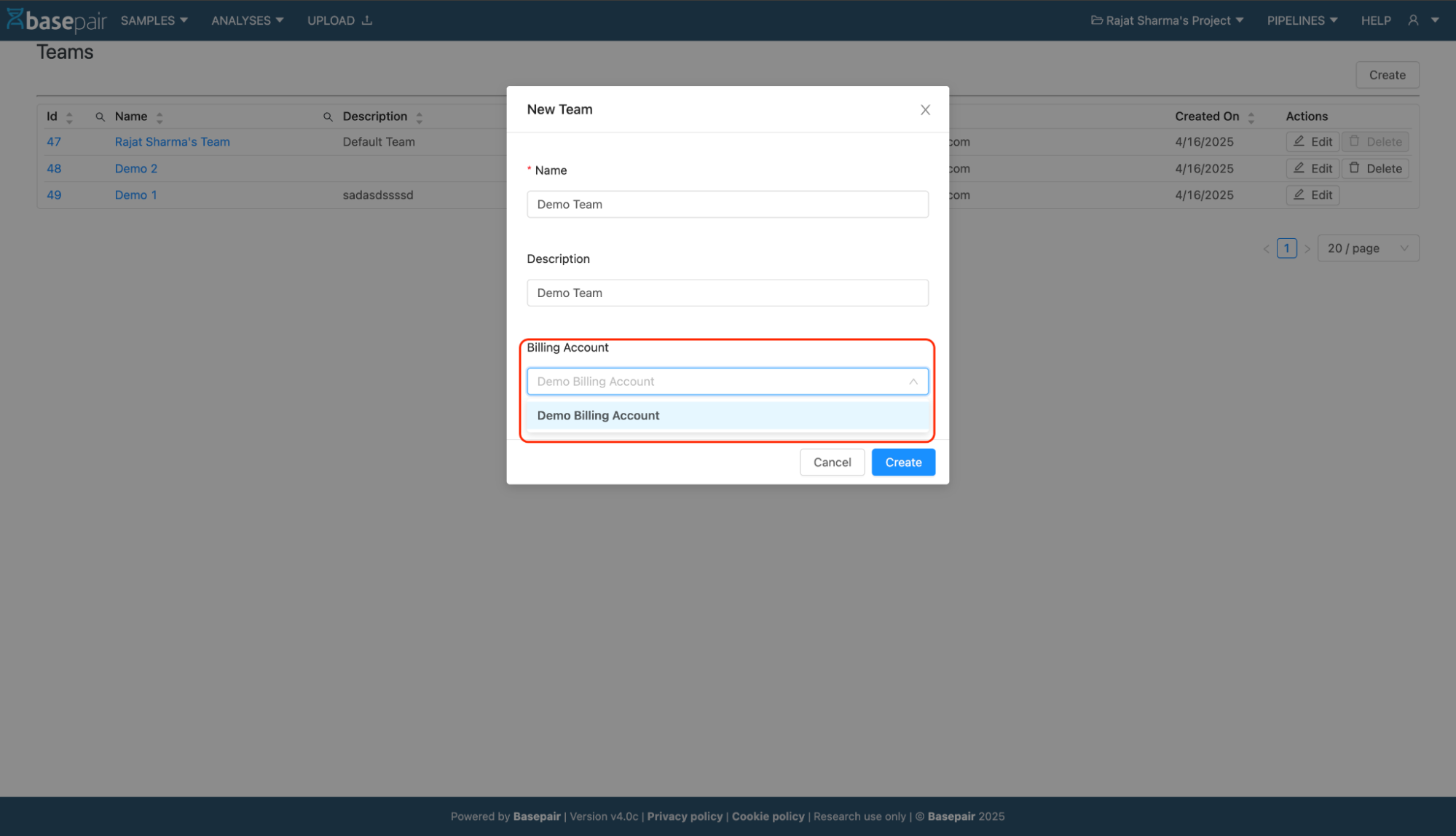
- Click the Edit button next to your team, select the desired billing account from the dropdown, and click “Save”.
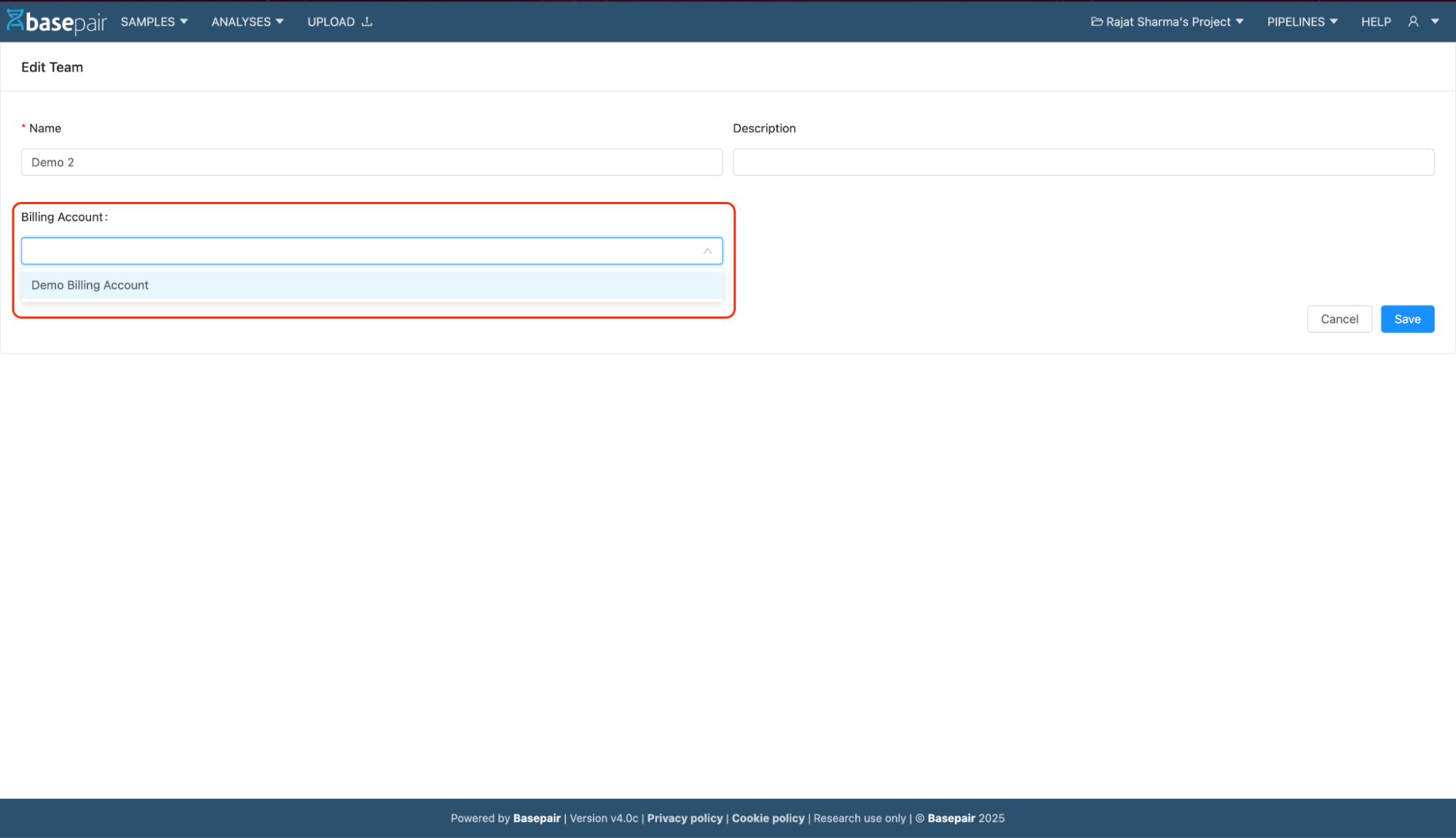
- Select a billing account from the dropdown when creating a new team.
-