Import from BaseSpace
Sample Import from BaseSpace
-
Prerequisites
Before you begin:
-
You must have an active BaseSpace Sequence Hub account: BaseSpace Sequence Hub account
-
You must have an active Basepair account
-
Ensure you have read access to both the run and the associated project on BaseSpace. (Runs and projects have separate permissions — sharing a run doesn’t automatically share its project.)
-
If you belong to multiple workspaces (personal or group), set the correct active workspace in BaseSpace: https://basespace.illumina.com/dashboard
-
-
Import Workflow Overview
Step 1: Go to “Import From BaseSpace” Page
In Basepair, navigate to Data → Import → BaseSpace.
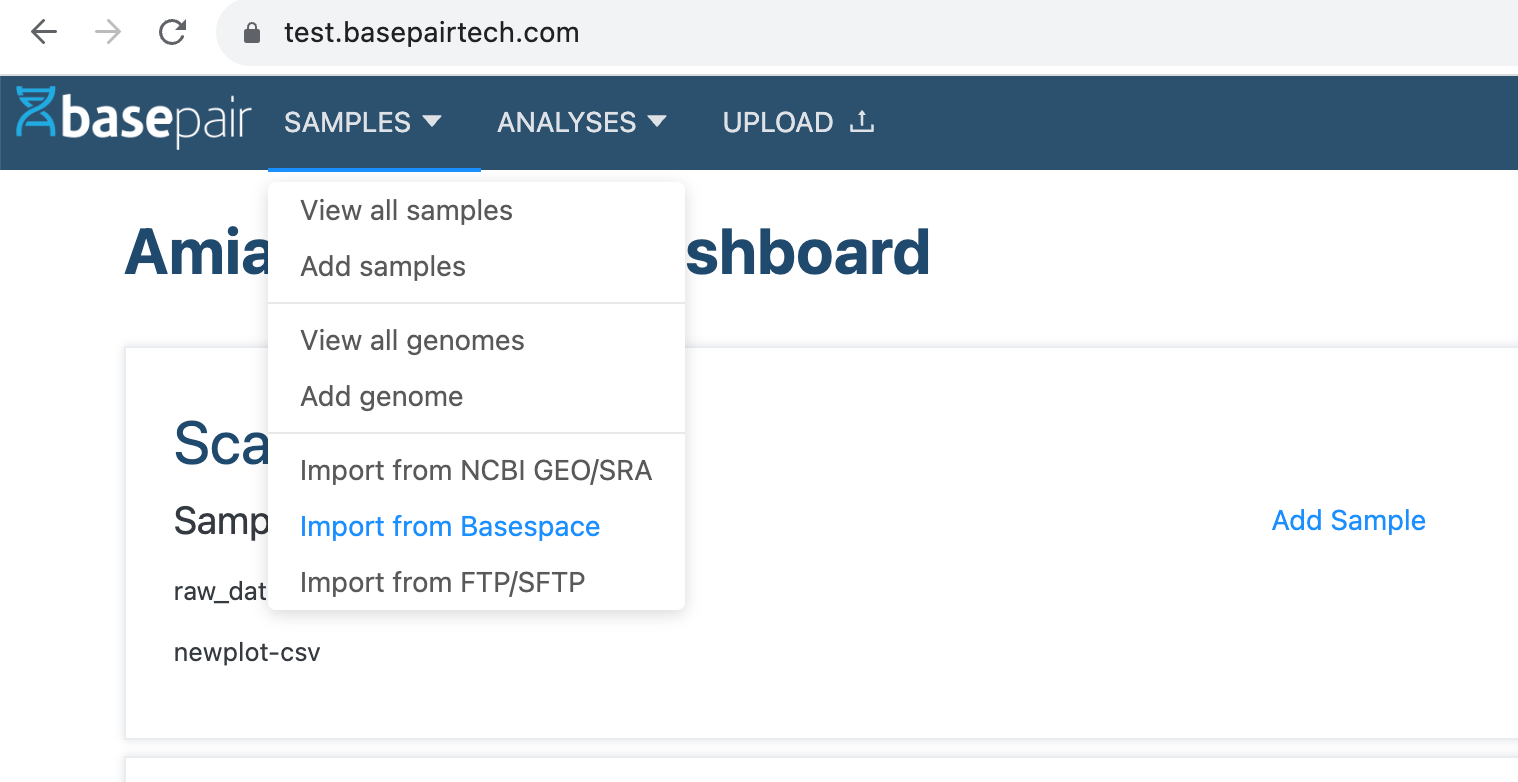
Step 2: Select a Region
Choose the BaseSpace data region (e.g., US, EU) from which you want to import biosamples.
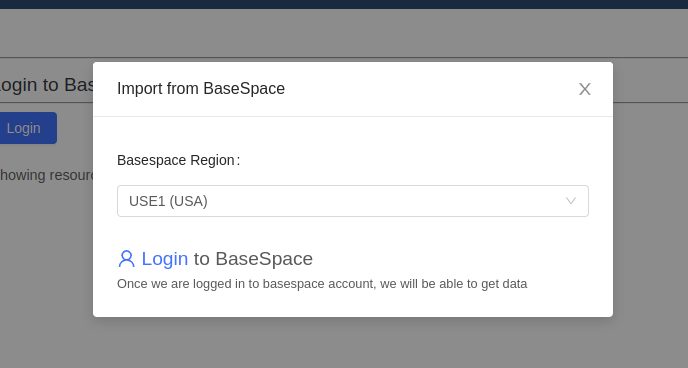
Step 3: Choose Source
You can import biosamples:
- From Projects, or
- From Runs
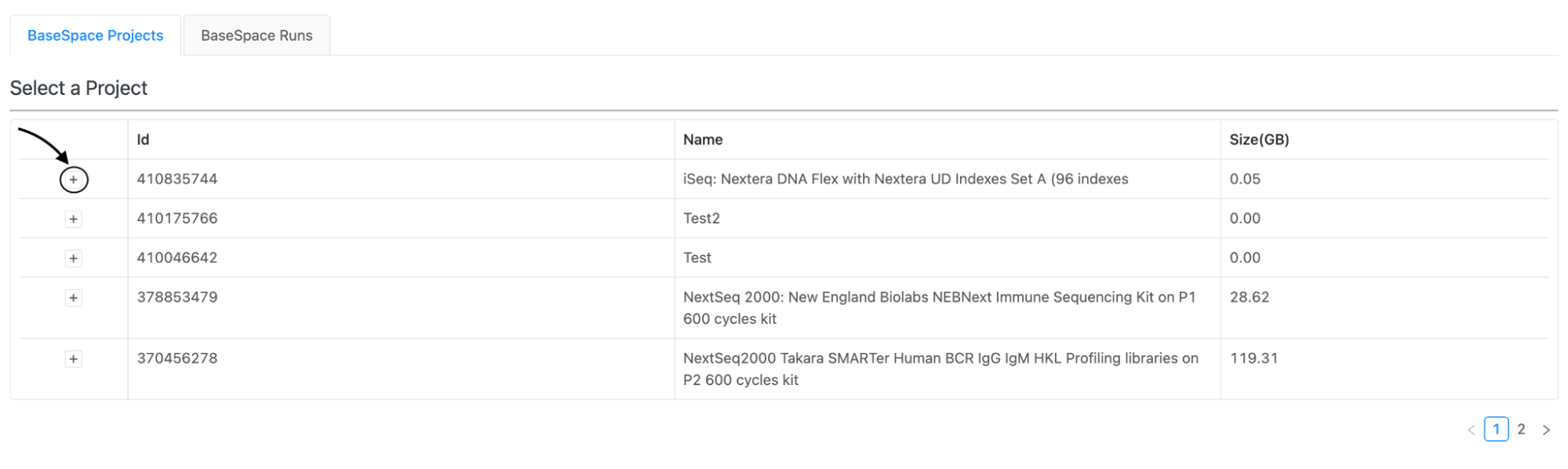
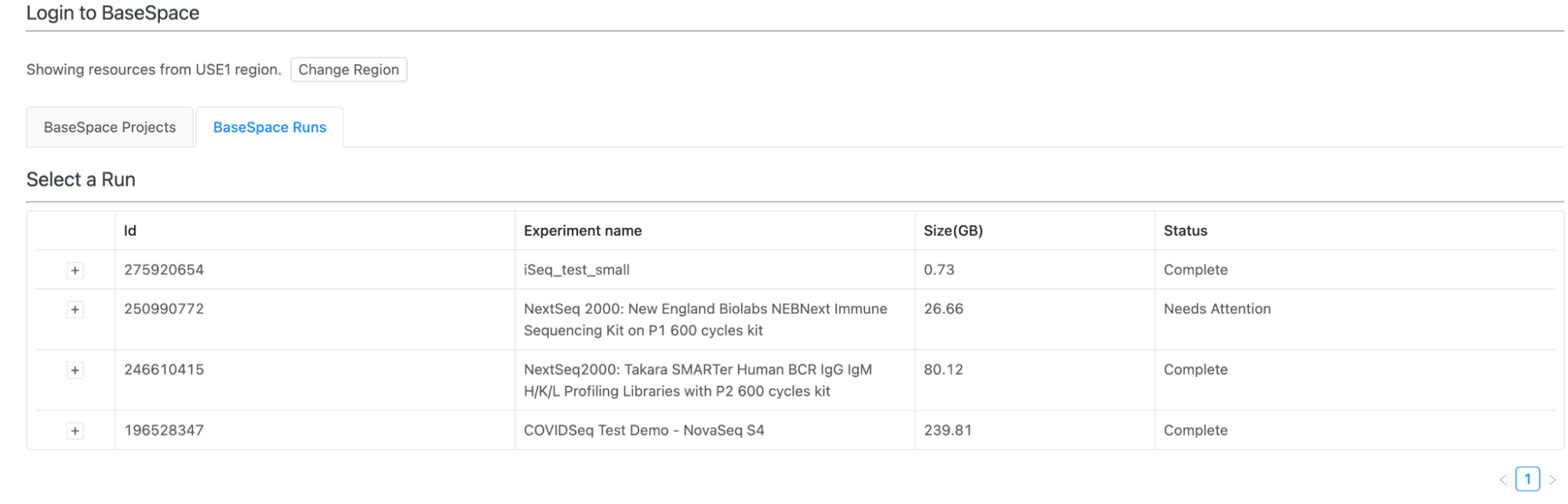
Step 4: Select Samples
You’ll see a list of biosamples (.fastq files).
- Multiple selection is allowed.
- You can choose from:
- Multiple runs within a project
- Multiple projects
- A combination of both
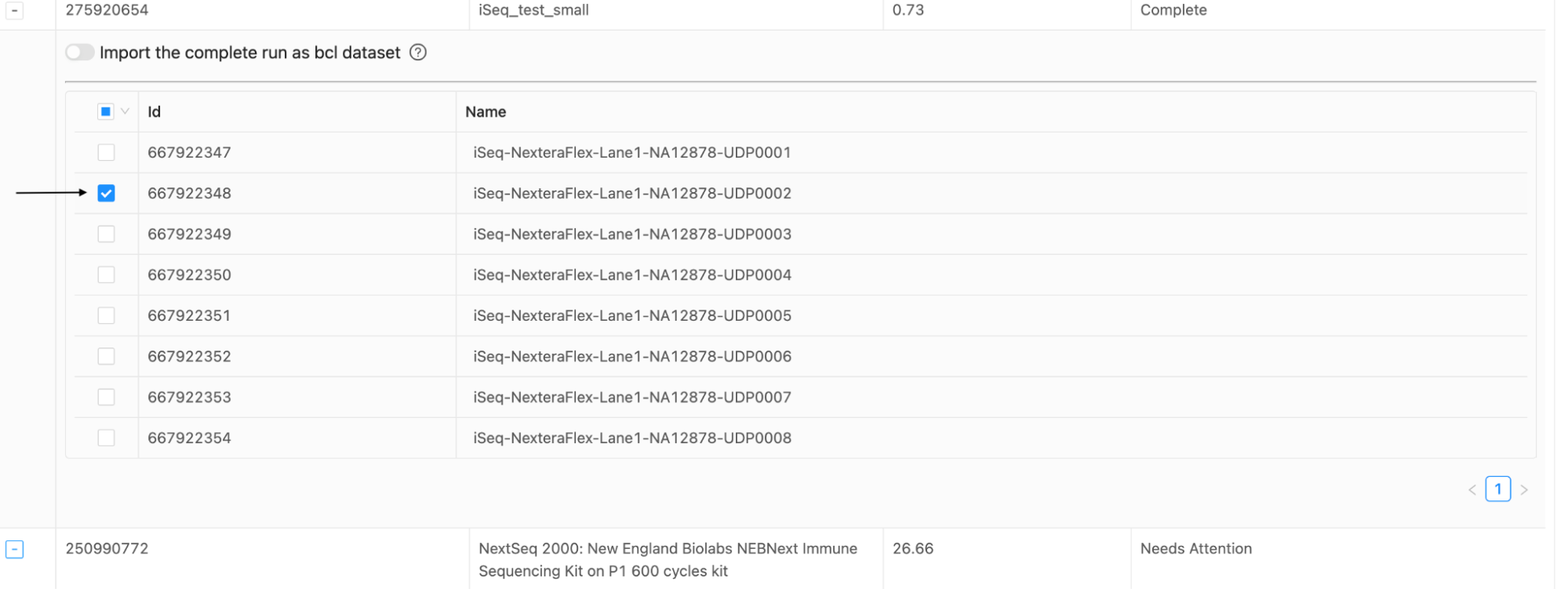
Step5: Start Import
Click “Upload Samples” to begin the import process.
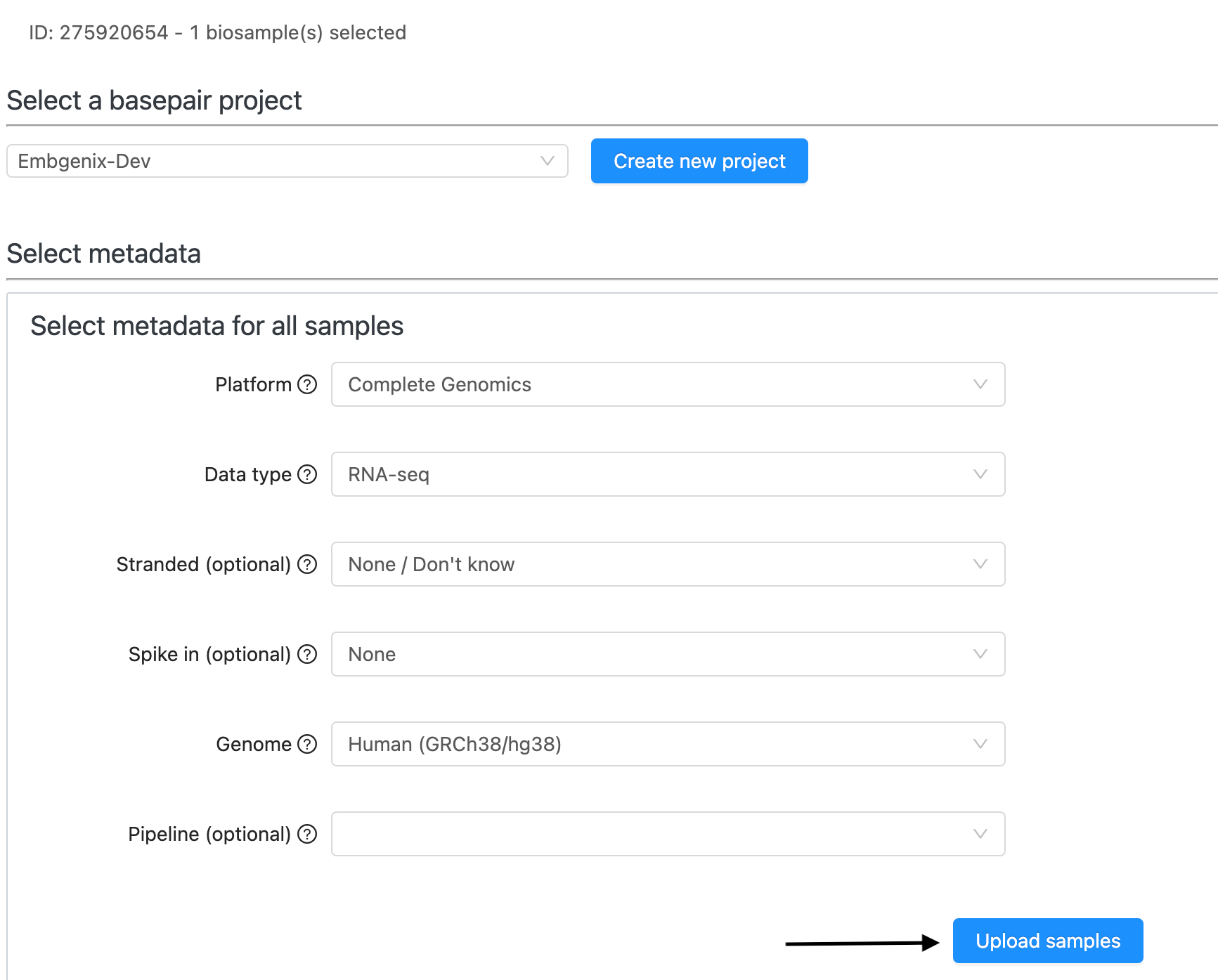
The progress, logs, and status will be visible on the same page.
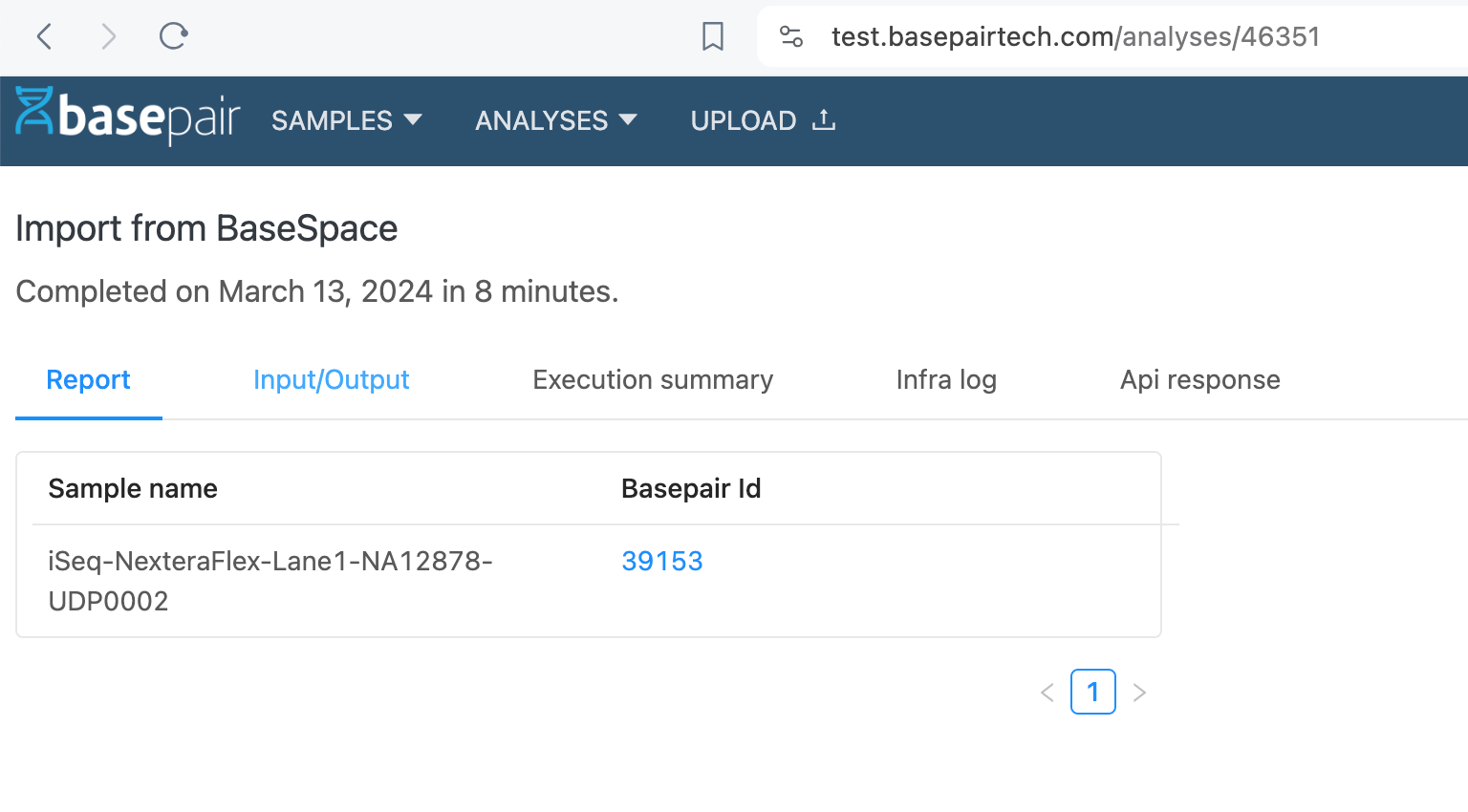
-
Import possibilities
Import Raw Files
- Import .bcl (raw data) files
- At a time .bcl files from only one run can be imported.
Sample Grouping
- Automatic: Groups biosamples based on BaseSpace metadata.
- Group into Single Sample: Merges multiple biosamples into one sample during import.
File Formats Supported
- FASTQ (biosample-level) — multiple biosamples allowed per import
- BCL (raw) — only one run at a time
Note: Importing both .bcl files and biosamples simultaneously is not supported.
- Import .bcl (raw data) files
-
Data Sharing Notes
- Runs and Projects in BaseSpace are independent.
- Sharing a run does not share its associated project or biosamples.
- You can share data with collaborators by:
- Adding collaborators to a workgroup (grants full access)
- Sharing a project (grants access to all associated data)
- Sharing a run (grants read-only access to that run only)
If you only wish to share FASTQ datasets, download and share them manually. Learn more:
-
Further Reading
For advanced users or API integrations: